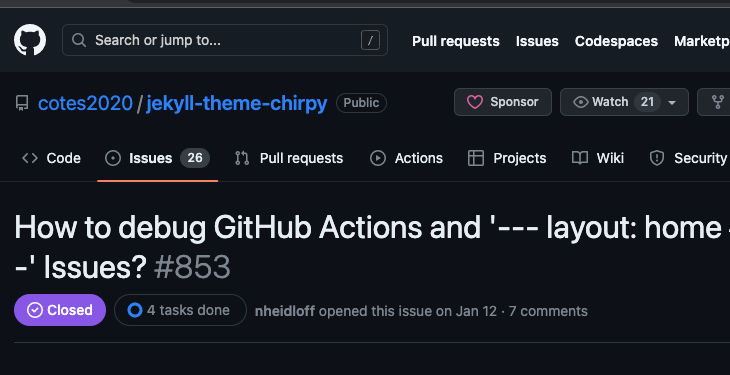How to debug GitHub Actions and "layout home Index page" error.
GitHub Actions provides a powerful way to automate the deployment of your Jekyll site to GitHub Pages. By configuring a workflow, you can streamline the process and ensure that updates to your main branch are automatically pushed to the gh-pages branch. I’ll walk you through the steps for troubleshooting GitHub Actions for automatic and seamless deployment of GitHub Pages.
Before we proceed, if you’re encountering the frustrating --- layout: home # Index page --- issue, it may be related to the image CDN path.
In the _config.yml file, the img_cdn setting is currently set to https://chirpy-img.netlify.app, which might need to be changed.
In my case, I resolved this by creating a new directory within the /assets directory named images for all my post images. Then, I updated the img_cdn setting as follows:
from:
1
img_cdn: "https://chirpy-img.netlify.app"
to
1
img_cdn: "https://dede.dev/assets"
By making this modification, you can ensure that the image paths are correctly resolved for your Jekyll site. This will help resolve the ‘— layout: home # Index page —’ issue you’re facing. Remember to adjust the URL and directory names according to your specific setup.
Let’s get started !
Step 1: Modify the Deployment Workflow
In your repository, navigate to the .github/workflows directory and locate the pages-deploy.yml file. Open the file and replace its contents with the following code:
1
2
3
4
5
6
7
8
9
10
11
12
13
14
15
16
17
18
19
20
21
22
23
24
25
26
27
28
29
30
31
32
name: Deploy to GitHub Pages
on:
push:
branches:
- main
jobs:
deploy:
environment:
name: github-pages
url: $
runs-on: ubuntu-latest
needs: build
steps:
- name: Setup deploy options
id: setup
run: |
git config --global user.name "GitHub Action"
git config --global user.email "41898282+github-actions[bot]@users.noreply.github.com"
if [[ ${GITHUB_REF} = refs/pull/*/merge ]]; then # pull request
echo "SRC_BRANCH=${GITHUB_HEAD_REF}" >> $GITHUB_OUTPUT
echo "NO_PUSH=--no-push" >> $GITHUB_OUTPUT
elif [[ ${GITHUB_REF} = refs/heads/* ]]; then # branch, e.g. main, source, etc.
echo "SRC_BRANCH=${GITHUB_REF#refs/heads/}" >> $GITHUB_OUTPUT
fi
echo "DEPLOY_BRANCH=gh-pages" >> $GITHUB_OUTPUT
- name: Deploy to GitHub Pages
id: deployment
uses: actions/deploy-pages@v1
Step 2: Grant Workflow Permissions
In your repository, go to “Settings” and click on “Actions” in the left sidebar. Under “Workflow permissions,” select “Read and write” access for the GitHub Actions workflow.
Step 3: Configure GitHub Pages Branch
In your repository’s settings, navigate to the “Pages” section. Under the “Build and deployment” heading, set the branch to “None” to prevent manual branch selection.
Step 4: Trigger the Workflow
Make a change to your site’s content or configuration, and then push the changes to the main branch. This will trigger the GitHub Actions workflow to run, automatically generating the gh-pages branch.
Step 5: Select the Deployed Branch
Once the workflow completes successfully, go back to your repository’s settings and navigate to the “Pages” section. Under “Build and deployment,” select the gh-pages branch as the source.
Conclusion
By following this tutorial, you have successfully set up GitHub Actions to automatically deploy your Jekyll site to GitHub Pages. Enjoy the convenience of seamless updates and ensure that your GitHub Pages site is always up to date with your main branch.