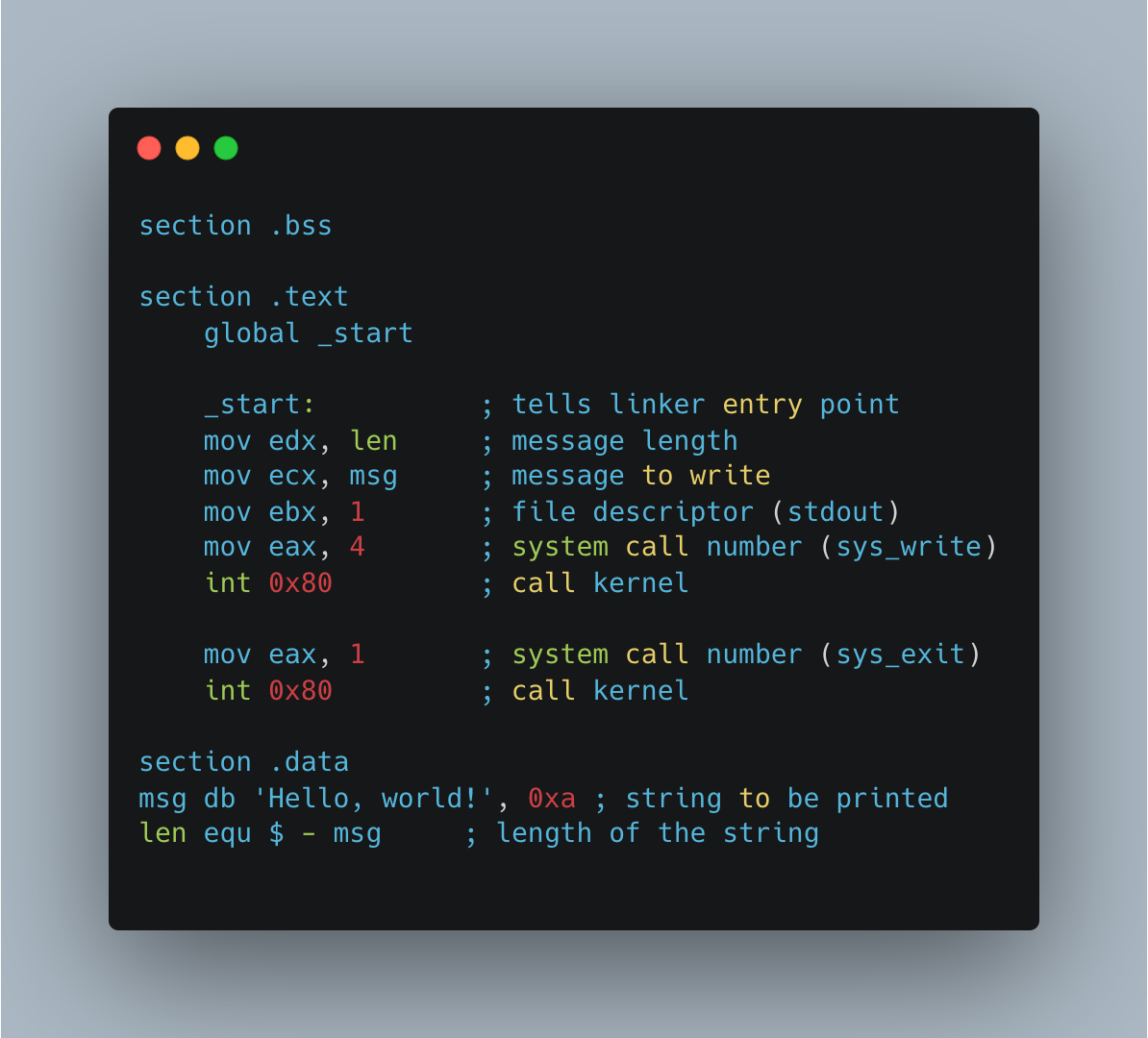Understanding the Basic Syntax of Assembly Language
Assembly language is a low-level programming language that provides direct control over the computer’s hardware. In this blog post, we will explore the basic syntax of assembly language using a simple program that prints “Hello, world!” to the console.
1
2
3
4
5
6
7
8
9
10
11
12
13
14
15
16
17
18
19
20
section .bss ; uninitialized data variables
section .text ; code
global _main ; must be declared for linker (ld)
_main: ; tells linker entry point
mov edx, len ; message length
mov ecx, msg ; message to write
mov ebx, 1 ; file descriptor (stdout)
mov eax, 4 ; system call number (sys_write)
int 0x80 ; call kernel
mov eax, 1 ; system call number (sys_exit)
xor ebx, ebx ; exit status 0
int 0x80 ; call kernel
section .data ; initialized data
msg db 'Hello, world!', 0xa ; string to be printed
len equ $-msg ; length of the string
Let’s break down the different sections and instructions used in this program:
Sections
Assembly programs are typically organized into different sections. In this program, we have three sections: .bss, .text, and .data.
- The
.bsssection is used for declaring uninitialized data variables. - The
.textsection contains the executable code. - The
.datasection is used for declaring initialized data variables.
Entry Point
The _main: or _start: label denotes the entry point of the program. It is the first instruction executed when the program is run.
Instructions
movinstructions are used to move data between registers and memory. For example,mov edx, lenmoves the length of the message to theedxregister.int 0x80is a software interrupt instruction that triggers a system call to the kernel. The value0x80indicates the system call interface for the Linux operating system.eaxregister holds the system call number. In this program,eaxis set to4forsys_write(write to console) and1forsys_exit(program exit).len equ $ - msgcalculates the length of the string by subtracting the memory address of `msg` from the current memory address (`$` symbol).
String and Printing
The msg variable holds the string “Hello, world!” terminated with a newline character (0xa). This string is printed to the console using the sys_write system call.
Program Termination
After printing the message, the program exits using the sys_exit system call.
Build and run the asm programs
Nasm is one of the most popular assembly language compilers, it is widely used for various platforms and architectures. In the following steps, we will install NASM on macOS using Homebrew, a popular package manager for macOS. And on Debian-based Linux systems, using the default package manager, apt.
Install nasm on MacOS
Open the Terminal application on your macOS system. You can find it in the “Utilities” folder within the “Applications” directory.
Install Homebrew by running the following command in the Terminal:
1
/bin/bash -c "$(curl -fsSL https://raw.githubusercontent.com/Homebrew/install/HEAD/install.sh)"
Once Homebrew is installed, you can use it to install NASM. Run the following command in the Terminal:
1
brew install nasm
Install nasm on Debian-based systems
To install NASM on a Debian-based system, you can follow these steps:
Open a terminal.
Update the package lists by running the following command:
1
sudo apt updateInstall NASM using the package manager
aptwith the following command:1
sudo apt install nasm
Wait for the installation to complete. NASM and its dependencies will be downloaded and installed on your system. You can verify the installation by running the following command to check the version:
1
nasm --version
You should see the version information for NASM displayed in the Terminal, confirming that NASM is successfully installed on your system.
To build and run an assembly program using NASM, follow these steps:
Save our assembly source file with the extension
.asm, for example,program.asm.Run the following command to compile the source code:
1
nasm -f elf64 program.asm -o program.o
This command assembles the assembly source code into an object file (
program.o). Adjust the-foption according to your target architecture (e.g.,elf32for 32-bit).Link the object file using a suitable linker, such as
ldorGCC(GNU Compiler Collection). Run the following command:1
gcc program.o -o programThis command links the object file and generates an executable file called
program. You can replacegccwith the appropriate linker if needed.Run the program by executing the following command:
1
./program
This command executes the assembled and linked program, printing “Hello world!” to the console.
Conclusion
Understanding the basic syntax of assembly language allows you to gain a deeper insight into how programs interact with the underlying hardware. Although assembly can be complex, it offers unparalleled control and optimization possibilities.
Keep exploring and experimenting with assembly to expand your programming horizons.